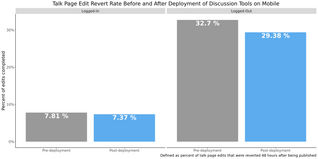Talk pages project/Mobile: Difference between revisions
→Impact: Adding results of impact analysis. see phab:T298058 |
→Status Updates: Adding update about phab:T312309 |
||
| Line 30: | Line 30: | ||
== Status Updates == |
== Status Updates == |
||
=== 11 October 2022 === |
|||
[[File:Mobile talk page edit notice highlighted.png|alt=Screenshot highlighting new talk page notice affordance|thumb|New affordances for revealing page notices on mobile talk pages.]] |
|||
On wikis where mobile [[Extension:DiscussionTools|DiscussionTools]] are enabled ([[Talk pages project/Deployment Status|see list]]), you will soon see a new link that reads "Learn more about this page" at the top of talk pages, beneath the "Latest comment" indicator. |
|||
When tapped, any page notices that exist on the talk page in question will appear. |
|||
In doing the above, volunteers will also gain the ability to customize how these talk page notices appear. ''See [[phab:T312309|T312309]] for more details.'' |
|||
=== 1 September 2022 === |
=== 1 September 2022 === |
||
Revision as of 01:08, 12 October 2022
This page includes information about the work the Editing Team is doing to improve the experience people have using talk pages on the mobile site.
|
Mobile Talk Page Improvements
Help contributors instinctively recognize and use mobile talk pages as spaces for discussion.
|
This initiative sits within the Talk pages project, our team's larger effort to help contributors, across experience levels, communicate more easily on Wikipedia using talk pages. To accomplish this, we are building upon the Talk pages consultation 2019, and existing community conventions, to incrementally evolve the visual appearance of talk pages in ways that ensure backwards compatibility with the current talk page experience.
To participate in and follow this project's development, we recommend adding this page to your watchlist. We will use this page to:
- Share and invite feedback on designs
- Announce deployment plans
- Share data about these features' use and impact
Status Updates
11 October 2022
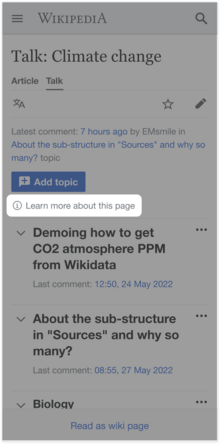
On wikis where mobile DiscussionTools are enabled (see list), you will soon see a new link that reads "Learn more about this page" at the top of talk pages, beneath the "Latest comment" indicator.
When tapped, any page notices that exist on the talk page in question will appear.
In doing the above, volunteers will also gain the ability to customize how these talk page notices appear. See T312309 for more details.
1 September 2022
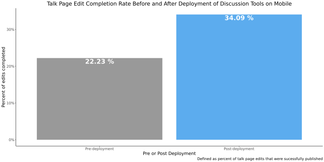
This week, we completed an analysis to learn how A) the rate at which people published the mobile talk page edits they started and B) the rate at which the mobile talk page edits people made were reverted before and after the Reply an New Topic Tools were made available.
In summary, after the Reply and New Topic Tools became available on mobile talk pages at the Arabic, Bengali, Chinese, French, Hebrew, Japanese, Haitian Creole, Korean, and Vietnamese Wikipedias, the edit completion rate increased and the talk page edit revert rate decreased.
These results are leading us to be confident making the mobile Reply and New Topic Tools available at more wikis in the near-future.
You can learn more about these results in the Impact section below and read the full report here.
5 July 2022
![Screenshot of a discussion showing the [reply] buttons](http://upload.wikimedia.org/wikipedia/commons/thumb/9/96/DiscussionTools_Reply_tool_mobile_2022-02-17.png/220px-DiscussionTools_Reply_tool_mobile_2022-02-17.png)
On 29 June, the mobile Reply and New Topic Tools became available to everyone using mobile talk pages at the following Wikipedias: Arabic, Bangla, Hebrew, Japanese, Korean, Vietnamese, and Chinese.
You can see the deployment status of all Talk Pages Project features by visiting the Deployment Status page.
March 2022
The Editing team is working to enable the mobile Reply and New Discussion Tools for all editors at these 8 Wikipedias: Arabic, Bangla, Hebrew, Japanese, Korean, Vietnamese, and Chinese. The Reply tool is already available to all editors using the desktop site at these Wikipedias.
22 February 2022

Tomorrow, 23 February 2022, the mobile Reply and New Discussion Tools will become available to everyone (logged in and out) accessing the Haitian Creole Wikipedia (ht.wiki).
Initially, volunteers at ht.wiki will not be able to turn the mobile Reply and New Discussion Tools on/off. The Editing Team will consider adding mobile-specific settings for DiscussionTools features in T302341.
Objectives
This work to improve the experience people have using talk pages on the mobile site is intended to cause:
- Junior Contributors to immediately recognize talk pages as places to communicate with other volunteers.
- Junior and Senior Contributors to be able to intuitively and with greater ease:
- Respond to something someone else has said
- Start a discussion about something new
- Know when someone is saying something relevant to them
Impact
This section will contain information about how this work impacted the Objectives of this project.
Analysis 1: Reply and New Topic Tools Impact

In this impact analysis of the mobile Reply and New Topic Tools, we sought to answer two primary questions:
- After the mobile Reply and New Topic Tools were introduced, how – if at all – did the likelihood that people would successfully publish the new talk page topics and comments they started drafting change?
- After the mobile Reply and New Topic Tools were introduced, how – if at all – did the likelihood that people would publish talk page edits that are reverted within 48 hours of being published?.
To answer the questions above, we compared the rates at which people published the edits they started and the rates at which published edits were reverted before and after the mobile Reply and New Topic Tools were made available at the following Wikipedias: Arabic, Bengali, Chinese, French, Hebrew, Japanese, Haitian Creole, Korean, and Vietnamese. The results from this test can be found in the "Findings" section below.
Timing
This analysis was completed on 1 September 2022. These results include data from the two weeks before and after 29 June 2022.

Findings
- Edit Completion Rate Increased
- There was a 53.4% (12 percentage points) increase in the rate at which people who are logged in and logged out published the mobile talk page edits they started.
- There was a 155% (14 percentage points) increase in the rate at which people who have made <100 cumulative edits published the mobile talk page edits they started.
- Revert Rate Decreased
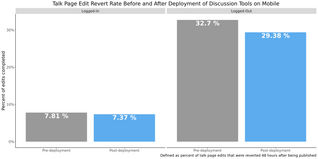
Mobile talk pages revert rate (by account status) - There was a 5.6% decrease in the proportion of mobile talk page edits people who are logged in made that were reverted.
- There was a 10.2% decrease in the proportion of mobile talk page edits people who are logged out made that were reverted.
Full Report
Impact of Mobile Reply and New Topic Tools
Background
The Editing Team is committed to evolving wikitext talk pages in a way that gives experienced contributors more leverage to coordinate their work and connect with other volunteers, while making the same communication practices and capabilities legible and intuitive for newer contributors.
For these wikitext talk pages to be valuable, Junior Contributors need to intuitively recognize and use them as spaces to communicate with other volunteers about improving the wiki and Senior Contributors need to be able to spend minimal effort understanding the conversations happening on a given page.
The trouble is, volunteers across experience levels find that the current mobile talk page experiences lacking. Specifically, user feedback, usability tests, and the Talk Page Consultation (see: #Mobile users and #Design) have highlighted the difficulties people have reading and using talk pages on the mobile site:
Recognizing talk pages
"I felt I had to scan the page a lot for what i needed, as different elements didn't really stand out. It wasn't really obvious that i was looking at a message from someone..." – Junior Contributor, Usertesting.com
Responding to comments
"I can reply only to the last comment. Replying is not clear, I cannot see how many colons (:) is there (I must count them)." – Patrik L., Czech Wikipedia
Starting new discussions
"Mobile editing is very confusing and difficult, as others have said. There is no mention of signatures when editing a mobile talk page." — そらたこ, Japanese Wikipedia
Evaluating activity and navigating talk pages
"...desktop lets me 'see' the whole of a talk page at once. It gives me an overview, allowing me to determine at a glance, not only the topics, but also the number and depth of replies a user has received. Whilst mobile view gives me a nice tidy page and big text to look at, it gives me absolutely no idea of whether any given topic has been answered by anyone." – Nick Moyes, English Wikipedia
Design
History
Many projects, conversations and research have, and are, working to improve contributors' experiences with talk pages. This project is better off for their existence. Some of the projects the team continues to learn from are listed on the main project page and below. If there is a project you think we should be aware of, please boldly add it here.
- https://en.wikiversity.org/wiki/Template_talk:Fig/sandbox
- Custom section calls to action at it.wiki: Wikipedia:Bar/2021 04 14
- People using custom CSS change how talk pages appear: https://global-search.toolforge.org/?namespaces=2%2C4...
- Convenient Discussions
- reply-link
- Flow satisfaction survey
- Moderated Testing, November 2014: talk pages and Flow
- Talk pages consultation
Glossary
The Talk pages project glossary is intended to help us all communicate about talk pages more effectively by making sure we have a shared understanding about the words we use in our discussions and documentation throughout the project.